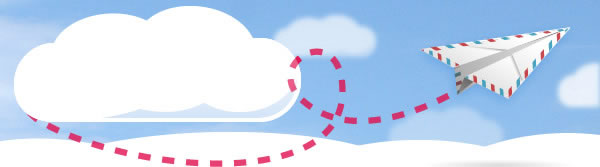

June 3rd, 2020
RUPA Members: Travel update from our Travel Guru!
Hello Fellow Aviators,
The twice a year opportunity to change our Enrolled Friends is approaching. The deadline for making changes to our enrolled friends for the next travel period is midnight CST June 28, 2020. However, if you do nothing, no changes will be made to your Enrolled Friends selections.
TIP: If you leave either or both of your Enrolled Friends selections empty, you can go back any time during the travel period and add an enrolled friend later, but after midnight CST on June 28, 2020 you cannot change an enrolled friend until the next travel period.
If you would like to change your Enrolled Friend selections, please follow these steps:
- Log into Flying Together (flyingtogether.com)
- Click on the Travel
- In the Pass Travel column, click on Manage pass riders.
- In the box showing your pass riders, click on the Enrolled Friends tab.
- A box showing current and former Enrolled Friends will appear. If you do not see the name of the person you want to add, skip to step 8. If you do see the name of the person you want to add, on the right side of the box, click on Manage Election.
- In the far right column of the election box, place a check mark next to the two names you wish to select as enrolled friends for Jul-Dec 2020.
- After making your selection for JUL-DEC 2020, YOU MUST CLICK SAVE or your selection will not be completed!!!
- If the person you want to add as an enrolled friend is not shown, go back to step 3 above. After clicking on Manage pass riders, At the top of the Dependent Management System (DMS) page is a box called Notifications. On the right side of the Notifications box it says “Click here to add a new Dependent or Pass Rider.”
- Read this box carefully, and follow the instructions for adding an enrolled friends.
Cheers,
Pat Palazzolo
RUPA
![]()

