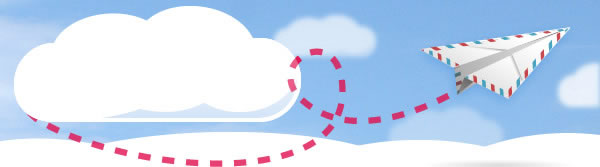

November 22nd, 2018
RUPA Members: Latest from the company!
Dear United Retiree,
As an eligible retiree, you can update your enrolled friend(s) now through 7:00 p.m. CT on Dec. 29, 2018 for the Jan.1 through Jun. 30, 2019 travel period. If you don’t make any updates, your current enrolled friend(s) will carry over to the next travel period. If you don’t have any changes to make, then no action is needed.
The calendar year for retiree’s pass travel enrollment is broken into two travel periods, Jan. 1 – Jun. 30 and Jul. 1 – Dec. 31. You can select enrolled friends any time before the next travel period begins, by going to our Dependent Management System and selecting the “Manage Election” link in the Action column.
What you can do
- Choose the names of your enrolled friend(s) for the Jan. 1 through Jun. 30 travel period, from a list of current and inactive pass riders
- Uncheck a current enrolled friend to leave a slot empty on Jan. 1, so you can add someone later
- Add a new enrolled friend to an available empty slot to be eligible for travel starting Jan. 1
Add a new enrolled friend
To add a new enrolled friend, you must remove an inactive enrolled friend from your profile before you can add someone new for the upcoming travel period. Keep in mind that once a new travel period begins, your current enrolled friend(s) can be removed but cannot be replaced within the same travel period. Follow these steps to remove an inactive enrolled friend so you can add a new one during the pass travel enrollment period or leave the slot open to add during the next travel period.
1. Click on the purple “ i “ information icon next to the inactive enrolled friend’s name
2. Click the Remove Dependent link from the Detail Summary section
3. Click Save when prompted
Friendly reminders
- Know your friends. If you are providing enrolled friend status to individuals who are not your family members, they must be your own close, personal friends. Enrolled friend status cannot be sold or bartered.
- Names must match. Your enrolled friends’ names must match exactly what appears on their travel documents (i.e., driver’s license or passport).
- Invoices for tax withholdings. Any federal and state withholding taxes that apply to your taxable pass travel income will be collected via quarterly invoices. Failure to pay an invoice may result in a suspension of your pass travel privileges until the invoice is paid. See the W-2 pass travel tax reporting page to learn more.
- Keep your mailing address up to date. To view or make changes, use the “Update Mailing Address” link in the Detail Summary section of the Dependent Management page. Note: You will be redirected to the Your Benefits Resources website to enter your changes. See page 6 of the W-2 pass travel tax reporting and billing user guide to learn more.
We expect that the Employee Travel Center will experience higher-than-normal email and call volumes related to pass travel enrollment. We ask you to please refer to the helpful information section on the Pass Travel Enrollment for Retirees page on Flying Together and refer to our questions and answers and a video tutorial before you call or email so that our representatives can best assist everyone.
Thank you,
United Airlines – Employee Travel Center Team
![]()

